🐍 Command-Line Power with argparse: Turning Scripts into Real Tools
Hardcoded scripts are fine—until they're not. Learn how argparse transforms your Python scripts into serious CLI tools with real user input and flexibility.
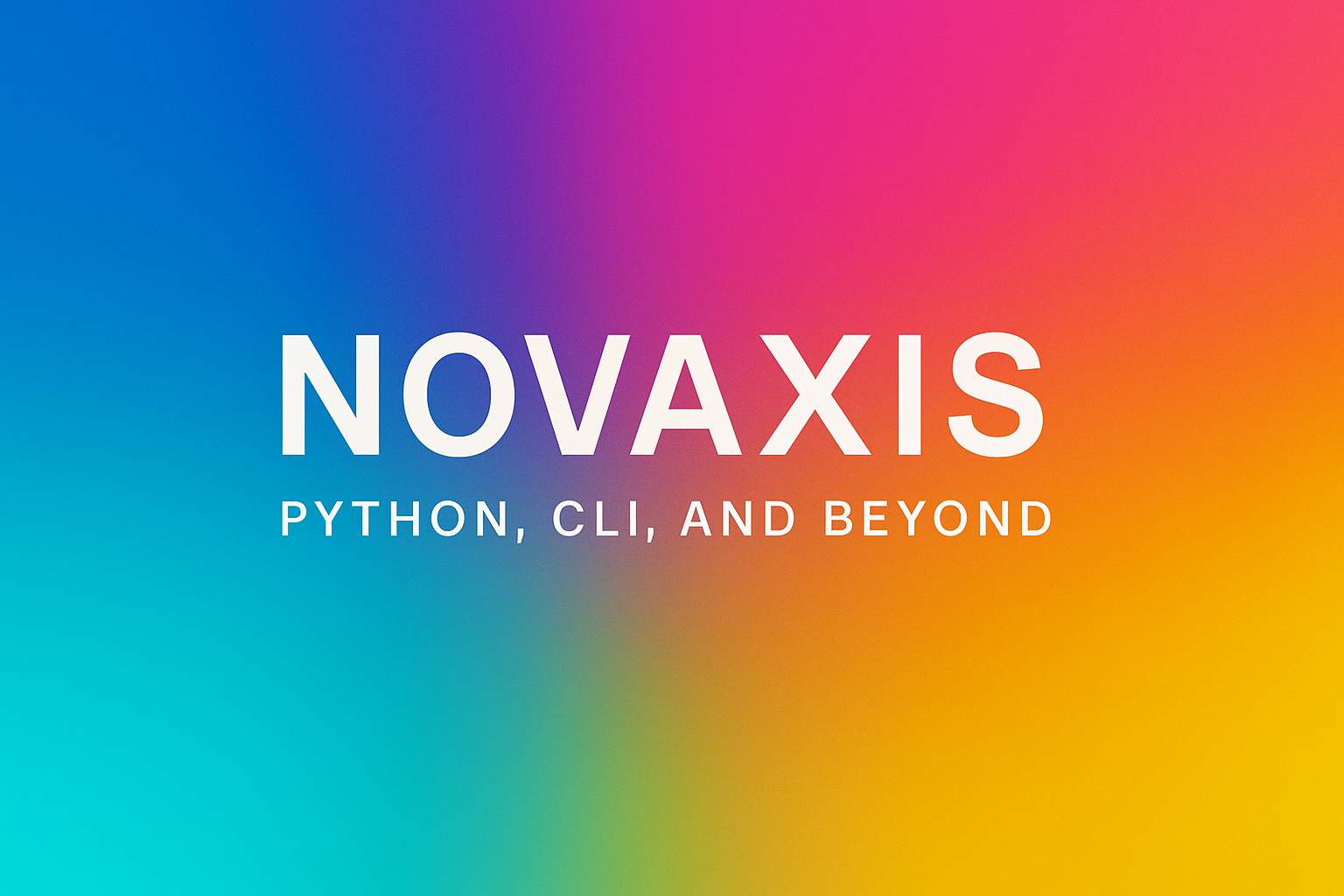
Let’s be honest — most of us start writing Python scripts that work fine as long as we hardcode everything or pass values manually.
Then the day comes when someone asks,
"Can I pass in a different file path?"
…and suddenly you’re playing the copy/paste/edit game like a 1998 batch file developer.
This is where argparse steps in.
The argparse Series
Here’s what’s coming — all written from real CLI experience:
- Getting Started: What is
argparse? (← you're here now) - Flags & Options:
--help Me Help You(booleans, defaults, types) - Validation & Errors: Data types and safe input
- Grouping & Subcommands: Organizing commands like a pro
- Advanced Usage:
nargs, exclusive groups, custom actions - Project Build: A real CLI tool using everything above
- Bonus (Paid): Logging + JSON + CLI presets + project zip
These are tools and projects we’ll deal with together — step by step.
What is argparse?
argparse is a built-in Python module that lets your script accept input from the command line — like --file, --count, or --verbose.
It’s the bridge between your script and the user. And it makes your script feel like a real tool, not just a school project.
Sample Code: Minimal argparse in Action
import argparse
parser = argparse.ArgumentParser(description="Count characters in a string.")
parser.add_argument("text", help="The text to analyze")
args = parser.parse_args()
print(f"Length: {len(args.text)} characters")
How to run it:
$ python count_chars.py "sacredboy lives"
Length: 15 characters
Boom — that script now takes input like a normal Unix command. No edits needed.
How to Run This Script (IMPORTANT)
This script is meant to be run from the terminal.
✅ On macOS or Linux:
Use your terminal and run:
python count_chars.py "sacredboy lives"
You should see:
Length: 15 characters
⚠️ On Windows:
Open Command Prompt or PowerShell and run:
python count_chars.py "sacredboy lives"
💡 Double-clicking the.pyfile won't work withargparse— you need to pass arguments via the command line.
We develop and test on macOS/Linux systems. If you're on Windows and experience any issues, feel free to reach out or send corrections — we're always improving the instructions.
Where Should You Use It?
Anywhere your script:
- Takes user input (like strings, numbers, file paths)
- Has optional features (like
--verbose,--sort,--limit) - Should be reused by someone who doesn’t want to edit code
- Is part of a toolset, automation system, or internal dev utility
Real-World Examples:
logsearch.py --file crash.log --filter ERRORtaskcli.py add --priority high --due 2025-08-01nova.py greet --mood "chaotic neutral"sacredboy.py praise --name "SacredBoy"
💡 These are tools and projects we’ll deal with together — step by step.
What You Just Learned
argparsemakes your script user-friendly, reusable, and professionalArgumentParser()sets up your tooladd_argument()defines the inputparse_args()gets you the data
This was the bare minimum. Next, we’ll add flags, choices, defaults, and start turning this skeleton into a real CLI beast.
🔜 Coming Next in the Series:
➡️ “--help Me Help You: Understanding CLI Flags with Argparse”
We’ll cover:
--optionalvs positional argumentstype=,required=,default=,action='store_true'- A real tool you can build and use
