Flags & Options: -help Me Help You
Flags and options are what turn a Python script into a real CLI. In Part 2 of this argparse series, we break down boolean flags, typed arguments, defaults, and help text — the stuff that prevents broken input and brittle tools.
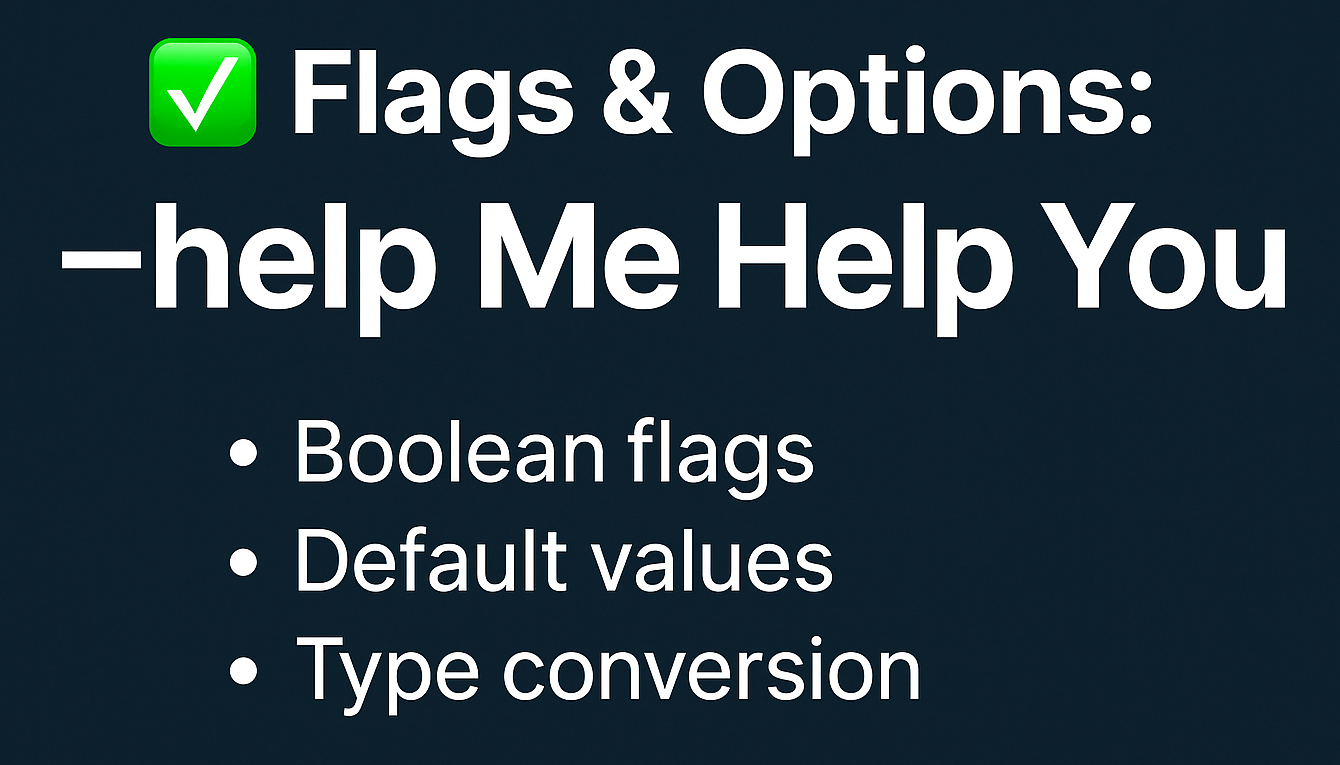
Part 2: Flags, Options, and Defaults (argparse That Doesn’t Break)
Welcome to Part 2 of the argparse mastery series — written from actual CLI-building experience, not tutorial hell.
In this part, we’re locking down the core mechanics that turn a script into a real command-line interface:
- Boolean flags
- Typed options
- Default values
- Help text that doesn’t lie
If Part 1 was about parsing arguments, this part is about designing a CLI API.
What You’ll Learn
- Boolean flags like --debug and --verbose
- Default values that prevent runtime failure
- Automatic type conversion (int, float, str)
- Writing --help output that users can trust
- Making your CLI predictable, explicit, and safe
Why This Actually Matters
A CLI without flags is just a script with aspirations.
Flags and options let users:
- Control behavior without editing code
- Experiment safely
- Automate workflows
- Debug without guesswork
Examples:
- More output → --verbose
- Internal state → --debug
- Behavior tuning → --rate, --level
This is where your script stops being fragile.
Boolean Flags (a.k.a. Feature Toggles)
A flag is an optional switch that does not take a value.
Examples:
- --verbose → enable extra output
- --debug → expose internal state
- --dry-run → simulate without executing
In argparse, this is done with:
action="store_true"
What store_true Actually Does
- The argument defaults to False
- If the flag appears on the command line → value becomes True
- No value is parsed, no ambiguity
This design prevents nonsense like:
--debug maybe
If a flag exists, it’s on. Period.
Options That Require Values
Options accept user-supplied data:
- --level 3
- --rate 0.5
These are defined with:
- type= → enforce input format
- default= → guarantee a usable value
Example:
parser.add_argument(
"--level",
type=int,
default=1,
help="Difficulty level (default: 1)"
)
If the user passes invalid input, argparse exits immediately with an error.
That’s not harsh — that’s correct.
Full Example (Flags + Typed Options)
import argparse
parser = argparse.ArgumentParser(
description="Demo: Flags and Options in argparse"
)
# Boolean flags
parser.add_argument(
"--debug",
action="store_true",
help="Enable debug mode"
)
parser.add_argument(
"--verbose",
action="store_true",
help="Enable verbose output"
)
# Options with values
parser.add_argument(
"--level",
type=int,
default=1,
help="Set difficulty level (default: 1)"
)
parser.add_argument(
"--rate",
type=float,
default=0.5,
help="Set processing rate (default: 0.5)"
)
args = parser.parse_args()
if args.debug:
print("[DEBUG] Debug mode enabled")
if args.verbose:
print("[VERBOSE] Verbose output enabled")
print("Level:", args.level)
print("Rate:", args.rate)
Example Runs
$ python tool.py --verbose --level 3 --rate 1.2
[VERBOSE] Verbose output enabled
Level: 3
Rate: 1.2
$ python tool.py
Level: 1
Rate: 0.5
$ python tool.py --debug
[DEBUG] Debug mode enabled
Level: 1
Rate: 0.5
What argparse Is Doing for You (Quietly)
- Rejects invalid input types
- Applies defaults consistently
- Auto-documents your CLI
- Prevents undefined state
You didn’t write validation logic — argparse did.
--help Is a Contract, Not Decoration
$ python tool.py --help
Produces:
usage: tool.py [options]
Demo: Flags and Options in argparse
optional arguments:
--debug Enable debug mode
--verbose Enable verbose output
--level LEVEL Set difficulty level (default: 1)
--rate RATE Set processing rate (default: 0.5)
If this output is unclear, your CLI is broken — even if the code works.
Pro Rules (Not Suggestions)
- Use store_true for flags that default to OFF
- Always specify type= for non-string input
- Always provide default= unless failure is intentional
- Treat help= text as public API documentation
- Let argparse fail fast — don’t catch its errors prematurely
Real-World Usage
This pattern is foundational for:
- Batch file processing
- Automation scripts
- Data transformation pipelines
- DevOps tooling
Every serious CLI starts here.
Next: Part 3 — Validation & Errors
We’ll cover:
- Custom validation
- Value constraints
- Defensive CLI design
- When argparse should exit vs when you shouldn’t
Because bad input should stop execution — cleanly.
Note
If you find any part of this post unclear or technically inaccurate, I would appreciate hearing from you. Improving the precision of these explanations is an ongoing process, and your feedback helps strengthen the material.
